Gradify User Guide
Follow these steps to explore the key features of the Gradify platform. After completing the steps, we kindly ask for your feedback.
Step 1: Register
To start using Gradify, you need to register yourself. Head over to the registration page and fill in the required details to create your account.
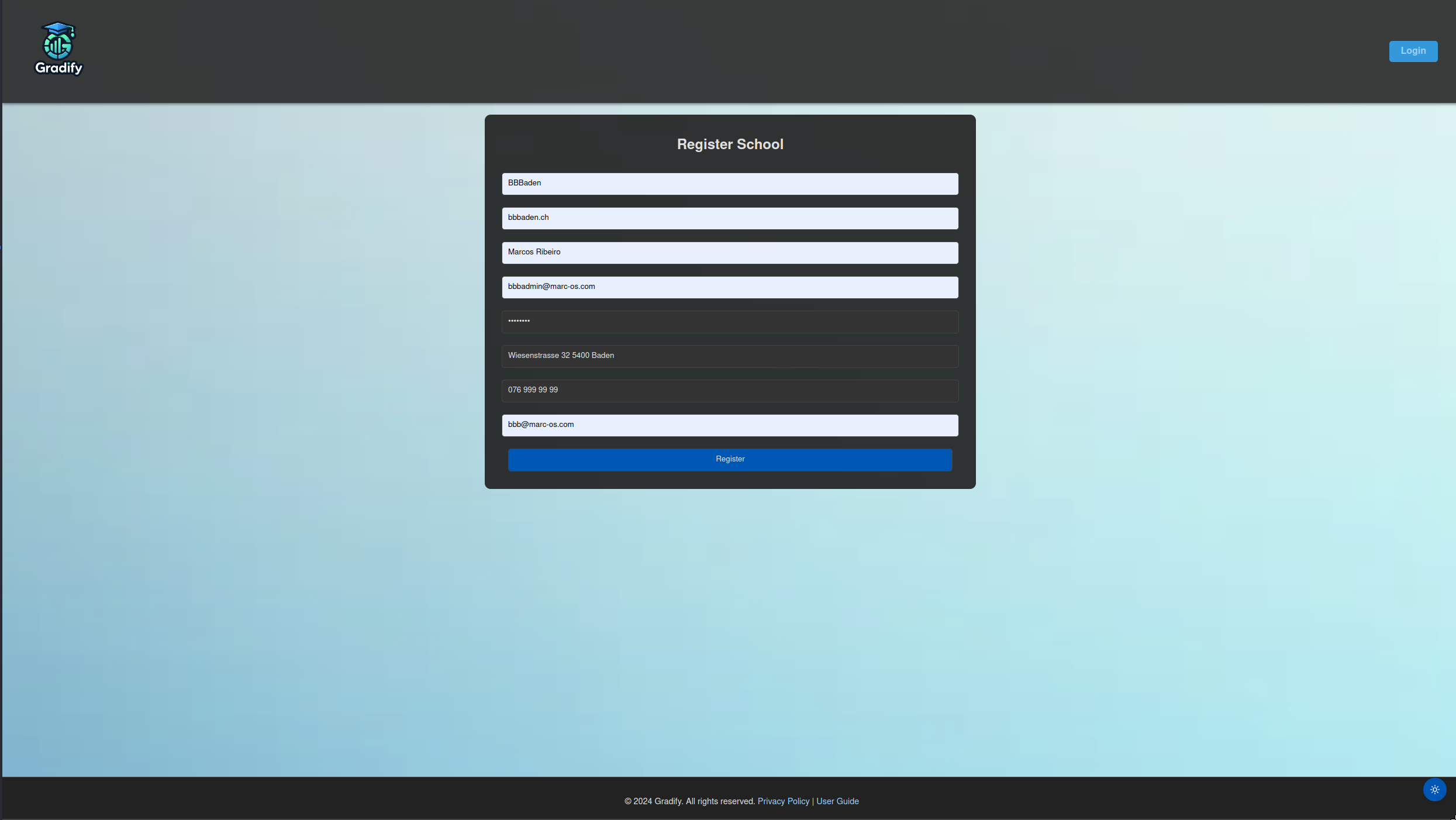
Step 2: Exploring Your Dashboard
After registering, you will be directed to the admin dashboard. Explore the dashboard to create classes, subjects, teachers, and students.
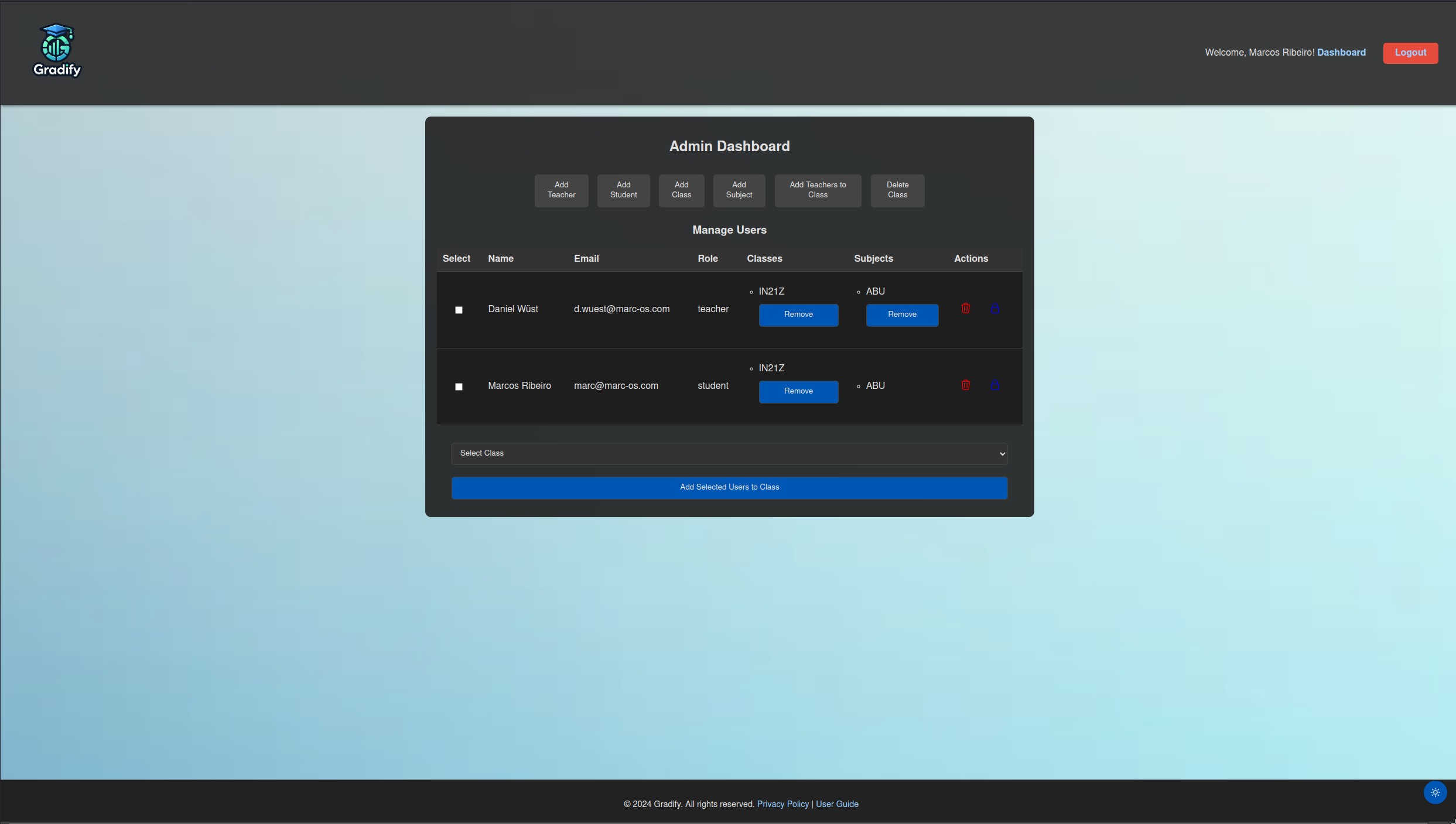
Step 3: Managing Classes and Assignments (For Teachers)
Teachers can create assignments by navigating through the dashboard.
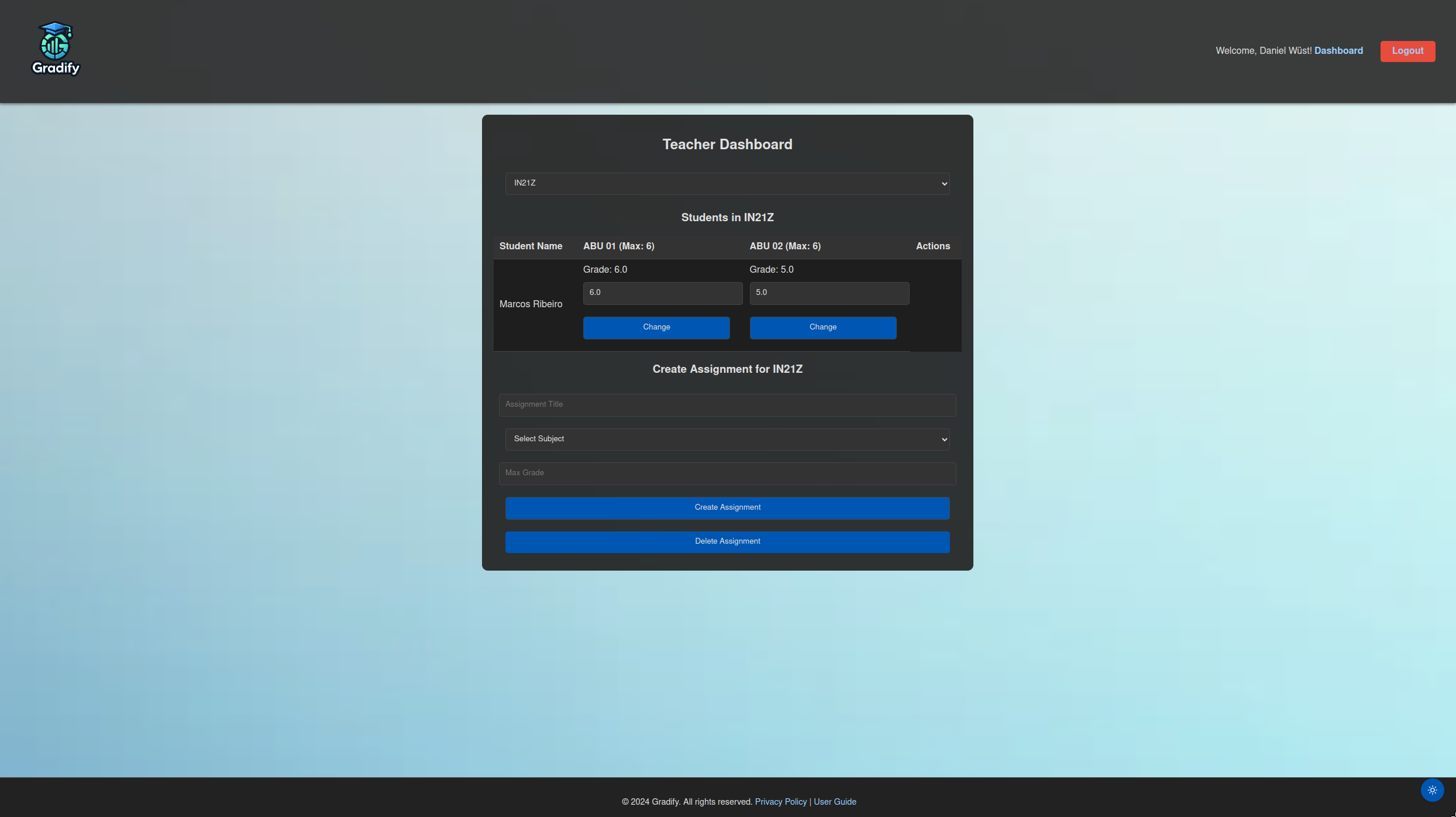
Step 4: Viewing Grades (For Students)
As a student, you can check the grades assigned to you for various assignments. Your performance will be displayed in the dashboard.
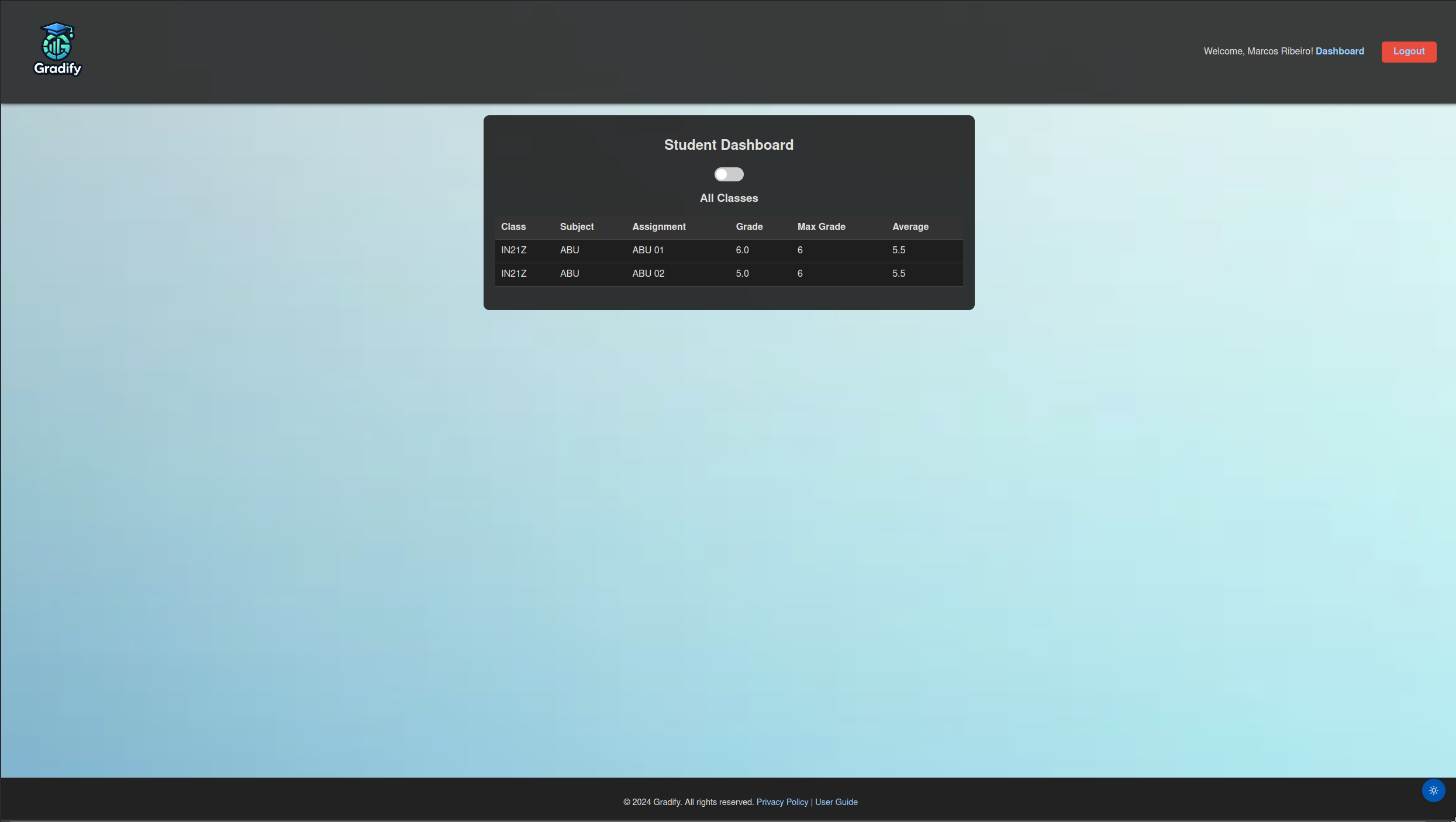
Feedback
Once you’ve completed your exploration of the platform, we kindly ask you to head over to the feedback form and provide your opinion. Your feedback helps me improve the platform.
